Productivity ain’t what it used to be. We’re living in a time where things change faster than you can say “deadline.” The age-old pen and paper just can’t keep up with the demands of our fast-paced lives. Whether you’re juggling remote work, managing a start-up, or acing home-schooling, there’s an urgent need for tools that match the pace of modern life.
So, why are those trusty old tools not cutting it anymore? Simply put, the way we work has evolved. The digital era demands more than just getting the job done. It’s about streamlining tasks, enhancing communication, and maximizing efficiency every step of the way. That’s where modern productivity tools come in. They give us the ability to tackle complex tasks and collaborate seamlessly.

Technology wears the crown in today’s productivity kingdom. It’s more than just a means to an end; it’s central to how we achieve our goals. Modern tools are all about reducing the friction of mundane tasks and allowing us to focus on what really matters. From automating simple tasks to complex project management, technology is the secret sauce keeping everything smooth and efficient.
Task Management Tools: Fence Your To-Do Lists
Task management tools are more than just fancy lists. They transform chaos into order by structuring tasks and keeping everything on track. In our ultra-busy lives, having a solid task management system is like having a reliable co-pilot.
When hunting for the right tool, look for features that match your work style. A good task manager should have easy-to-use interfaces, flexible task views, and seamless integrations with other tools you use. Not every tool fits all, so knowing what you need is step number one.

ClickUp is a powerhouse for detail-oriented folks. It offers custom dashboards, time tracking, and goal-setting features.
If collaboration is high on your list, Trello’s visual boards might catch your eye. For those who like a blend of both, Asana offers advanced project tracking while maintaining a user-friendly layout.
The elegance of these tools is in their ability to simplify your workload. By clearly defining tasks and deadlines, task management tools help you spend less time planning and more time doing. This means you can free your mind from juggling deadlines and focus on what truly drives your projects forward.
Communication Made Easy: Digital Collaboration Tools
Effective communication is the heartbeat of any successful team. In our digital age, traditional methods like email just don’t cut it for the kind of real-time collaboration teams need today.
Digital collaboration tools are tailor-made for instant interaction, breaking down the barriers of time and space. With features that support everything from instant messaging to video calls, these tools keep the conversation flowing smoothly.

Slack stands out for its channel-based approach, helping teams organize discussions around specific topics or projects. You can share files, integrate with other apps, and even set reminders to keep everyone on point.
For more comprehensive needs, Microsoft Teams offers a stellar combination of chat, video conferencing, and app integration within Microsoft Outlook and Office 365 environments. It’s like having everything under one digital roof.
When it comes to virtual meetings, Zoom remains a popular choice. It’s known for its reliability and ease of use, making it ideal for everything from casual team catch-ups to formal client presentations.
These tools ensure that no matter where your team is, everyone stays in the loop. By using digital collaboration platforms, you’re not just communicating—you’re building a cohesive and efficient team environment.
Time Management: Mastering Your Schedule
Time management is like the secret recipe for a productive life. Nailing down your schedule can make the difference between thriving and just surviving.
Effective time management is about more than just keeping a calendar. It’s about mapping out your day in a way that maximizes productivity and minimizes stress.
Toggl Track is perfect for those who need precise time tracking to see where every minute goes. It’s great for freelancers or anyone billing by the hour. It gives you insights into where your time’s being spent, letting you optimize daily routines.
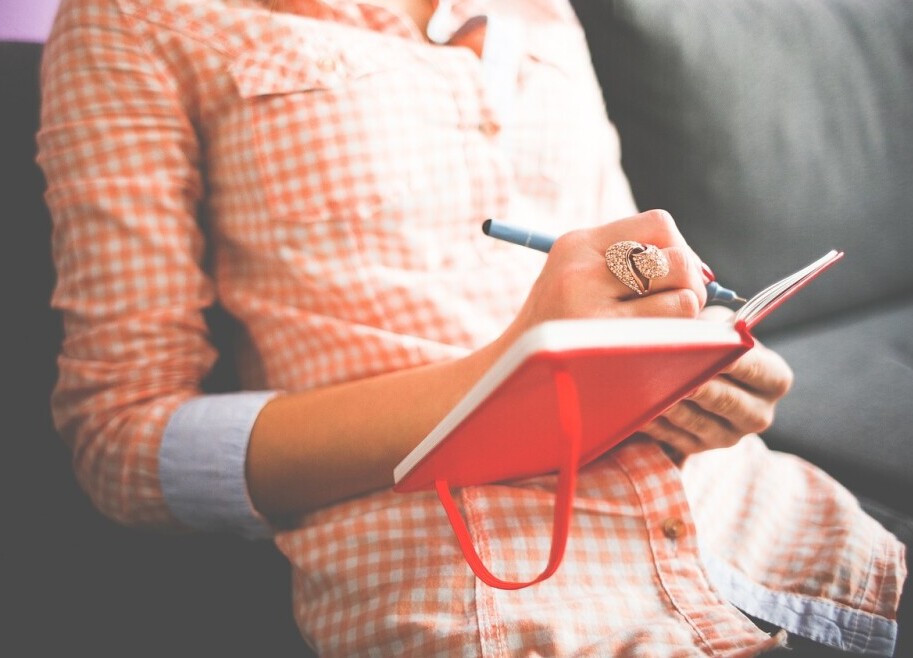
Calendar apps, like Google Calendar, are the bread and butter for scheduling. With features that allow you to plan, set reminders, and coordinate with others, you’ll never miss a beat.
RescueTime digs deep into your daily habits, helping you understand where your time might be slipping away. By providing detailed reports and suggesting goals, it nudges you towards more productive habits.
Time management tools do more than just allocate tasks to time slots. They help create a balance, allowing you to prioritize what truly matters, freeing up time to focus on those big-picture goals.
Staying Focused: Use Technology to Avoid Distractions
Staying focused can feel like a superpower these days, with distractions lurking around every corner. Phones buzzing, emails dinging—it’s a battle of attention.
Luckily, technology’s stepping up with tools built to keep distractions at bay. App blockers, for instance, help you tune out digital noise, letting you zero in on the task at hand.
Forest turns focus into a game by planting trees for your screen-free time—because who doesn’t want a little forest to grow each time you work uninterrupted?
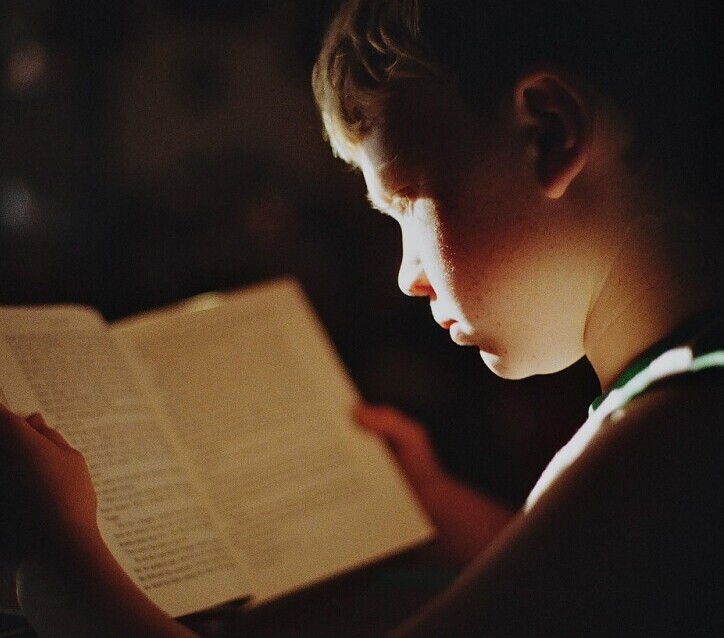
Freedom locks you out of distracting sites and apps. You decide which apps to block and for how long. It’s like having your digital focus coach on standby.
Cold Turkey takes a no-nonsense approach by completely blocking apps—no cheat options here. Perfect for those deep-focus sessions when you truly need to get your head in the game.
These tools don’t just block distractions; they create better work habits. With fewer shiny things vying for your attention, you can work smarter, turning those strenuous tasks into smooth operations.
As a stay-at-home mom venturing into freelancing, balancing household responsibilities with work tasks has been quite the challenge. Your article introduced me to tools like ClickUp and Toggl Track, which seem promising for organizing my day and tracking time effectively. I’m eager to implement these to create a more structured workflow.
I’m curious, do you have any recommendations for tools that help maintain focus amidst frequent interruptions, or perhaps apps that assist in setting boundaries between work and personal time?
Thank you for sharing these insights; they offer a valuable starting point for enhancing productivity in my dual roles.
Absolutely, it’s great that you’re exploring tools like ClickUp and Toggl Track—both are solid choices for productivity and time management. For maintaining focus and setting boundaries, here are some additional tools and apps that can support your workflow, especially in dual roles:
Focus@Will
Combines neuroscience and music to boost concentration and reduce distractions.
Great for deep work sessions.
Freedom
Blocks distracting websites and apps across all your devices.
You can schedule focus sessions in advance to create structure.
Forest
Encourages you to stay off your phone by growing a virtual tree as you focus.
A fun, visual way to stay accountable.
Brain.fm
Provides functional music specifically designed to enhance focus, relaxation, or sleep.
Consider using the Pomodoro Technique with an app like Focus To-Do—it breaks work into focused intervals with breaks in between to maintain energy and reduce burnout.